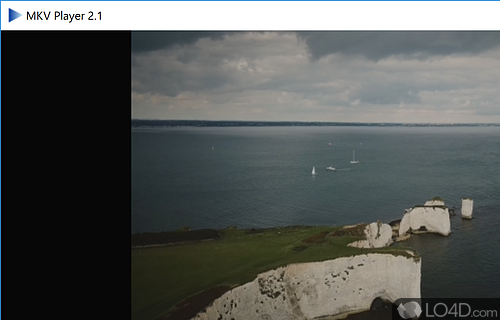
A video player dedicated to playing MKV files with support for other common formats.
MKV Player is a very basic, yet completely free video player which tackles the singular task of properly playing back high-definition MKV files which some users have had trouble playing on the standard Windows Media Player.
As a basic application, MKV Player contains one main window in which you're able to playback MKV files. It includes the standard VCR-style buttons yet not as the typical icons you might expect, but actually as the English-language text describing the function.
The settings of MKV Player are not exactly what you would call comprehensive and they aren't straight-forward either. Though to use this player, you're typically only going to open the file to play it back.
With the rise in popularity of the MKV format, most other players will handle them without trouble such as the VLC Media Player or indeed Zoom Player with the correct codecs installed.
Not recommended if you already have some other player installed which can handle MKV files, though recommended if you want something extremely simple to handle that format of video.
One last thing going for this video player is the fast search function which finds MKV files which you can add to a playlist, and yes, playlists are also supported.
Compatibility and License
MKV Player is a freeware, but ad-supported application available on Windows from video players. You may encounter different types of ads or offers when running and installing this program. Though ads might be present, download and installation of this PC software is free and 2.1.30 is the latest version last time we checked.
What version of Windows can MKV Player run on?
MKV Player can be used on a computer running Windows 11 or Windows 10. Previous versions of the OS shouldn't be a problem with Windows 8 and Windows 7 having been tested. It comes in both 32-bit and 64-bit downloads.
Filed under:

